There are three main new features in v1.4 of the ZEN NDI Router, multiple instances, clearing outputs and editing NDI output names.
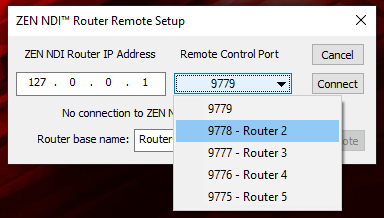
1) Multiple instances allows several copies of the router to be run simultaneously on the same PC, potentially extending the numbers of NDI sources and routed outputs which can be switched. Each instance is assigned a different port number and can be controlled remotely via the Router Protocol, as used by the accompanying Router Remote app (which controls a single instance) and a new Preset Remote app which can switch the Presets on multiple instances.
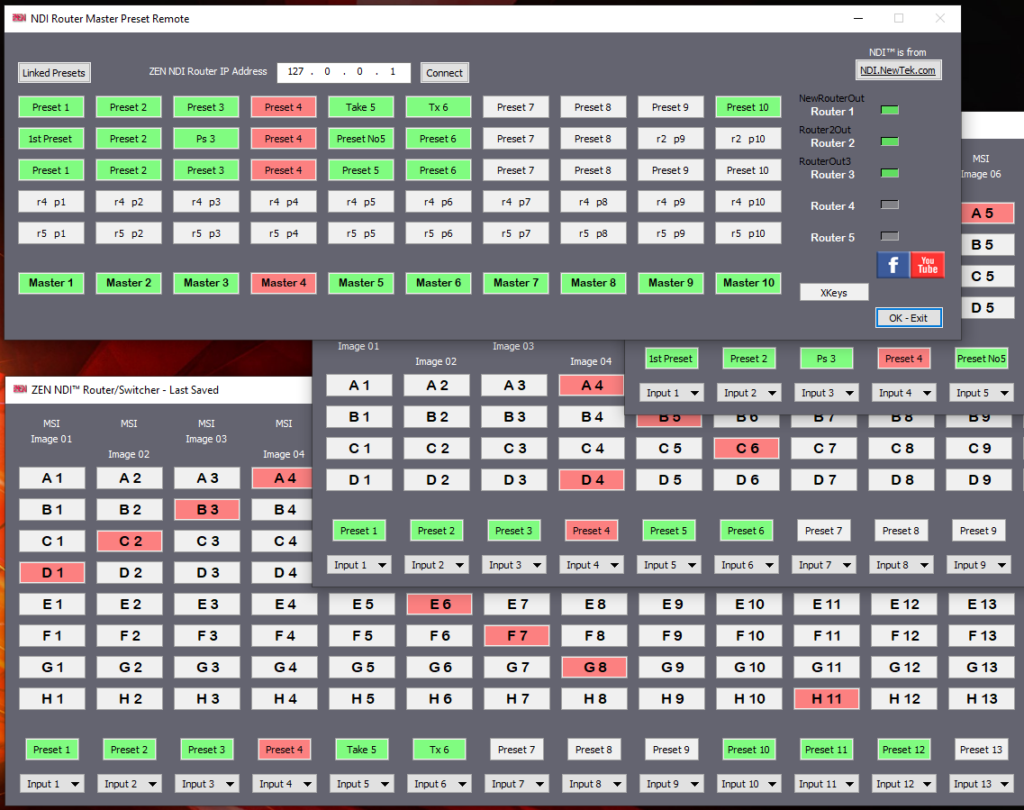
2) Routed outputs can be cleared (i.e. have no source connected) by clicking on an active switching button whilst holding down the Shift key. To clear all outputs, there’s an item in the system menu.
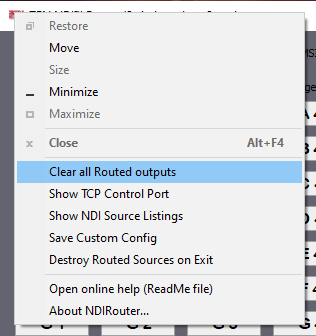
3) An often requested feature is the ability to rename individual outputs rather than have to use the default formula using the “base name”. From v1.4.1 onwards, individual NDI output names can be edited by clicking on the name to open a small dialog box in which the name can be edited.
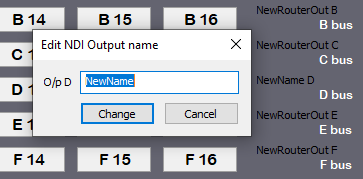
In addition, it’s now possible to start the router via a Command Line option, “/force_last“, which will attempt to use the settings in the “last.zri” file, if it exists, and bypass the normal Settings dialog which appears at start-up. This can be used for unattended start-up where the router will be controlled remotely. If alternative config files might be required, the current workaround would be to create multiple folders each with its copies of the Router .exe and NDI .dll and a unique last.zri file, and then use different script/batch files to run whichever one is required.
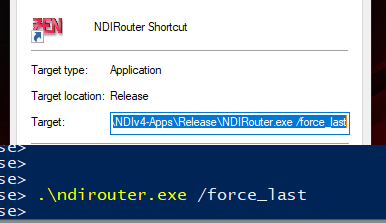
The “/force_last” option can also be used in a similar way in a Shortcut to bypass the Settings dialog.
Read more about the NDI Router here

