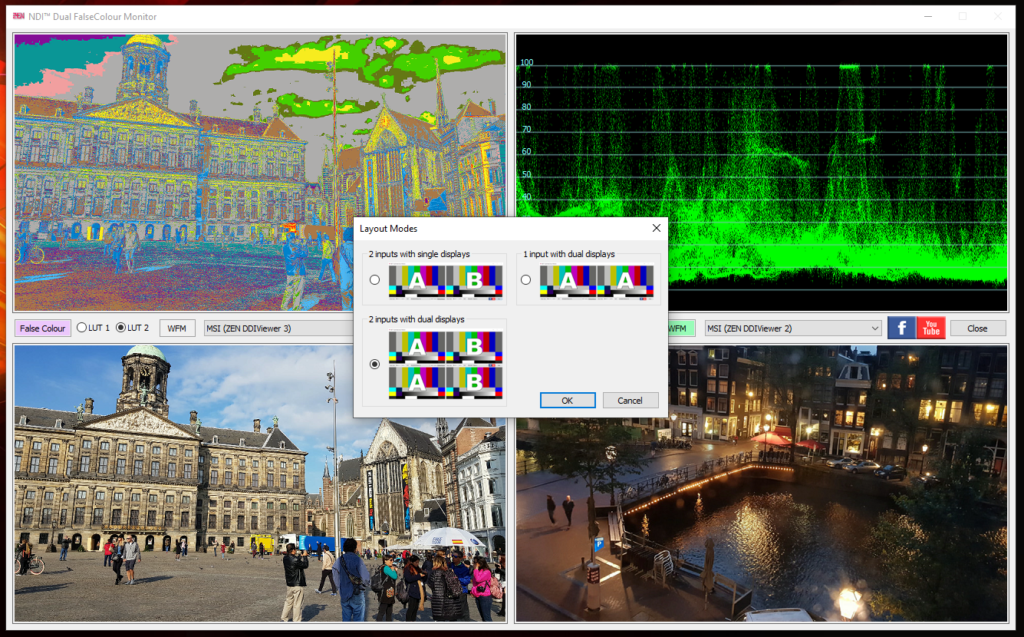
The NDI Dual FalseColour Monitor app has a new dialog in v1.0.2.9 for selecting layout modes, and a new mode (the A+A mode above).
Available via the window’s system menu, “Layout Modes” opens a dialog box showing three layout mode options, (a) A+B – 2 inputs, each with single displays, (b) A+A – 1 input with dual displays (horizontally), (c) A+B Quad – 2 inputs, each with dual displays (vertically). The “A+B Quad” mode opens a second row of display windows, so that each of the selected NDI inputs is shown on both rows. However, the display mode of the lower windows is fixed, whereas the upper windows can be switched between normal, false-colour and waveform monitor modes. The lower row can act as a reference when observing the effect of false colour or viewing the waveform monitor above.
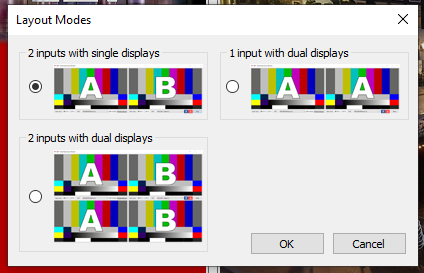
NDI Dual FalseColour Monitor – ReadMe file


One response to “New Layout Modes”
Hi,
Thank you for providing amazing NDi tools.
When the color shading operator sets luminance and chrominance, most of time, it’s in the dark.
Would it be possible to have a settings to charge the color of the window, wich is white at this time, for a darker one ( grey or black ) ?
Kind regards,
Stephane.